These days market is flooded with lots of new Android smartphones with new features and specifications. We all know that android is one of the most popular OS these days and one of the major competitor to iOS. All these new smartphone are powered with lots of new features, in simple words they are the portable computer which we use to carry our important data, files, password, pin number, emails, messages, image and lots of other personal stuff. Android is a fast growing mobile platform with apps exceeding 600,000 in the Google Play Store, and believe me there is always a risk to get infected with these application or malware attacks. Malware attacks are the biggest threats for your Android phone or tablet. Once you phone is infected with these kind of threats, anyone can hack you device and could steal your personal information. Today in this post, we’ll provide some basic pointers on how to protect your Android mobile or Tablets from Hackers.
Tips to protect your Android mobile or Tablets from Hackers
1. Use Only Google Play Store o Install Apps

The most common reason of malware attacks and threats are applications. So always try to install application from Google play store and the Amazon Appstore. Don’t install the application from unreliable sources like torrents sites, file hosting sites or any other warez sites. Because of the time when your install the apk file son your device from some unknown source then the chances of virus attacks are increased. Also you should make sure apps from third-party sites can’t be loaded onto the device by unchecking “Unknown Sources” within the Settings > Security page.
2. Read app reviews and see rating Before Installing the applications

Always read the reviews and see rating of the application if you are installing the application form Google play store. Don’t download each and every application on your device without check its permission, reviews and rating. If the application is not from renowned developer then you have to must check the rating, if the application has just 2-3 reviews and rating of less than at least 3 stars, then try to avoid that application.
3. Have some good Android security apps installed
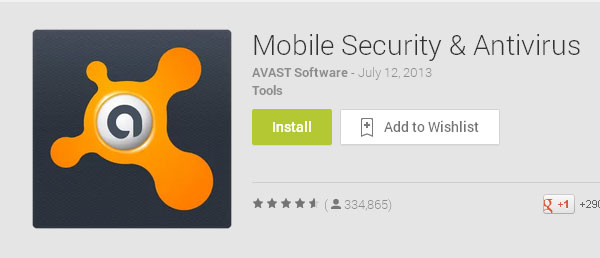
There are lots of free and paid antivirus and security application are available in the Google play store. So try to install one on your device to scan all downloaded content on your device. This helps you to detect any kind of threat on your device. It’s always a good idea to download one and scan your device occasionally for potentially harmful apps. Check out some of the best Antivirus application here.
4. Encrypt Your Data

Android devices has the full encryption feature, which allows you to to protect all the data, including Google Accounts, application data, and download information on your android mobile and tablet. To enable this option just go to Settings->>Security->>Check Enable Encryption.
5. Don’t Root Your Android Device

We always recommend to our reader not to root their device. If you have the rooted device, then always check the review of the custom rom and the developer of those ROMs. Rooting also removes a number of safeguards installed to help protect your device from malware and other potentially dangerous code. So always be careful before rooting your device and if you not the developer or familiar with the Android OS then you should NOT root your Android device.
