Watching Web video in iPhone or iPad is nice experience, but most of time when you are watching the web videos on your phone and looking for the way to download the same video on your device to watch it later. But unfortunately you can’t find any option on your iPhone or iPad to saved that video on your device video library. Thanks to VDownload iOS App, which allows you to download and save web video on your device without jailbreaking your device. There are so other application are available on the internet which allows you to download web video on your iOS device, but most of them only works on Jailbreak device, If you don’t have the Jailbreak then you should try the VDownload App on your iOS device to download the web video from most of the video sites. Its a free application which allows you to download videos off websites to your iOS devices.

How to Download Video on Your iPhone and iPad
Go the App store from your device and search for the Video Download Free application or you will use the download link from the end of this post to install the application on your device. As we mention above the application is free to downland and you don’t have to pay a single penny to use this application on your iOS device. Once the application is installed on your device, you will see the new VDownload icon on your iPhone or iPad homescreeen. Open the VDownload Application on your device, and the built-in browser will open. From the search feature of the windows search any video that you wan to download and save on your device.
Once you find you video that you looking for, play the video on your device and to download that video on your device just press the browser’s middle button at the bottom then choose Save Videos. See the screen shot below:-
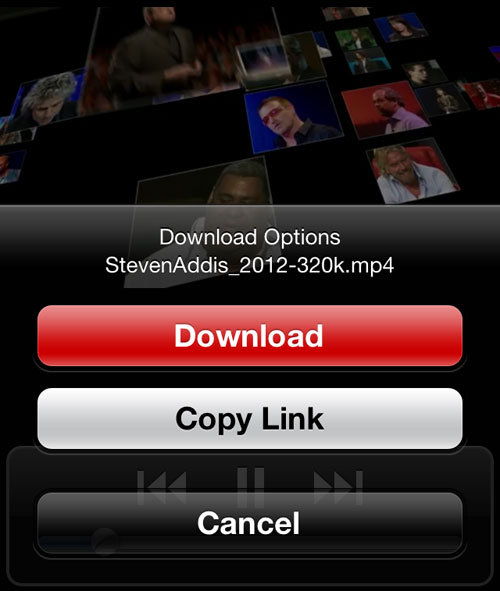
Now the video will save on your device and now you find the video on you video library, from here you can play your video in offline mode. We tested this application on most of the website and works like a charm. Websites that are not supported with this application are Vimeo, Blip.TV and DailyMotion. Rest of other websites are working fine and easy to download video on your iPhone and iPad.
