Looking for a simple and quick method to take complete backup of android smartphone and tablet without rooting your device. For rooted android device you will find lots of application which allows you take the full backup of your device like Titanium backup. If you have the non rooted device and want to take full backup of your device, then you have to try free android application called Helium – App Sync and Backup.
The application is one of the best backup tool for both rooted and no rooted android mobiles/tablets. Helium application lets you backup your apps and data to your SD card or cloud storage. Application is available in two version free and premium. With free you will Backup and restore to SD card and Backup and restore from PC, on the Premium version you will enjoy lots of other features such as Automatic Backup schedules, Android to Android sync, Cloud backup and restore. So lets take a look how the application works on android devices.
How to completely backup android without root
To get started you have to download Helium – App Sync and Backup application on your android and Helium Desktop application on your Window, MAC or Linux Computer. You will find the download link at the end of this post. Once the application is installed on your android and desktop. Open helium Application on both Desktop and android.
Now connect your device to the computer with USB cable to start the process. Make sure that your PC has the latest Android USB drivers. Download the Android USB drivers here.
Once the device is the connected with computer, Select Apps from the Android application screen and press the backup button and select the destination to save the backup file.
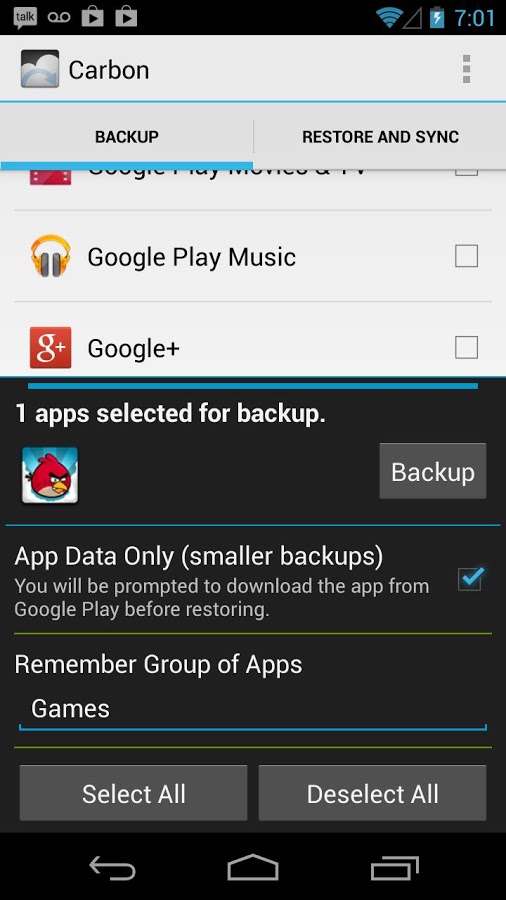
Once the backup is finished, you will see the Backup files in Restore option, from here you can restore the backup anytime. Select the application from the list and hit the restore button to restore the backup file on your device.

Check out the video demo below:-
Download Helium Android App here
Download Helium Desktop app here

