In Android devices you can make lots of changes easily and you can find lots of application in Google play store which allow you to change the complete look of your phone or tablet. But most of the users are looking for the way to change the default Fonts on android devices. If you are looking for the same question “how to change the fonts in Android mobile and tablet”, you’re on the right page. o day in this tutorial we will show you you can easily changes the fonts. This guide is available for both rooted and no rooted users. In rooted device you can do this easily with applying some modification or installing custom ROMs. But if you don’t have the rooted device, then this guide is definitely for you to change the fonts without rooting your android phone or tablet.
The process is simple and doesn’t take so much time to complete. To do this all you need two android application installed on your device, after that you can choose your favorite font and apply on your home screen. As we mention above the guide works on both rooted and no rooted device. So lets take a look on how to change fonts.
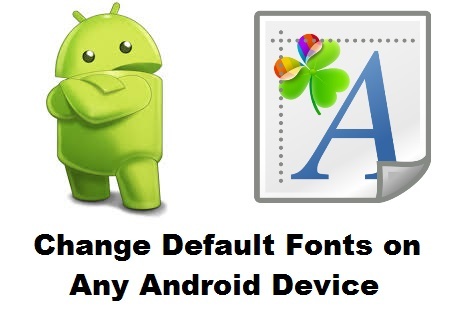
Download free Go launcher Ex application on your device from here, you need this application to apply the new fonts on your device. Once the application is installed on your device. Make the launcher your default launcher on your device to get started. This application will not change your fonts, this will allows you to apply the fonts on your device.
Now again go the Google play store and search for the “GO Launcher Fonts” and install the same on your device or you can find the download link at the end of this post. The application has the above 50 new fonts which you use on your device one the application is installed on your device. Now both the application are installed on your device Go launcher Ex and GO Launcher Fonts. Hope you set the Go launcher Ex as your default launcher. Now on the homescreen Open Menu -> Select “Preferences” -> “Visual Settings” -> “Font” -> “Scan font” -> “Select font” . See the screenshot below:-

In fonts section you will find lots of free fonts which you can preview on your device and to set fonts on your device, select the font and hit Apply button. So simple and easy way to apply new fonts on your android. In Future if you want to go back tot he default font, Uninstalling the app removes all the fonts. Nothing is left behind on your phone. Looking for more customization tips, check out our Android customization section here!
Download GO Launcher Fonts here
