If you are an android mobile or tablet user and want to know how to print emails, files, images from your android device. You can do this easily with the help of Google cloud print and Cloud print android application. We all know that to print files from desktop is so easy, all you have to click the print icon and the prints is ready. But in mobile its not that easy, if you have the WiFi or Bluetooth printer then the task is easy. But now you can use Google cloud print and cloud print app to print wirelessly from your mobile device. For this, you need PC with a printer and Google account logged (same google account both on Chrome and Android) into your Chrome browser on PC.
Lets take a look how you can print email or any other document from your android mobile or tablet. First thing you have to do is setup the Google cloud print on your Google chrome browser. You can do this directly from your chrome browser. Go to your Chrome Browser Settings > Show advanced settings > under Google cloud Print > click add printers > follow the guide here and add the printer on Google cloud print.
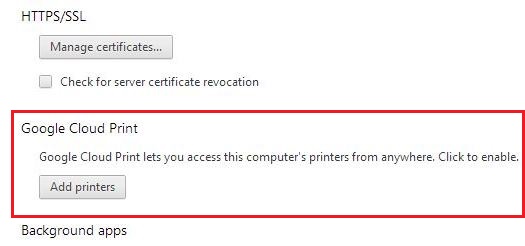
After setting up the Google cloud print you have to download the Cloud print android application on your mobile or tablet to get started. You can find the download link of the application at the end of this post. After installing the application on your device, run the application and select the gmail account. After setting up the Google account with the application, the app will show you three option on the screen, choose the option which suits to your printer. This will helps you to setup the printer with your google account. See the screenshot below:-
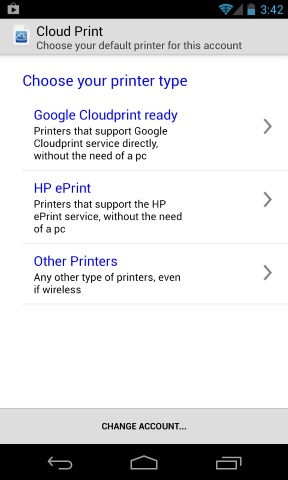
Once the option is selected, follow the onscreen guide on your android device to add printer in your Google account. Once the Cloud Print app setup is complete, you are ready to print email, images and files from your android. Now you can see the Cloud Print option in all you android share menu button. From here you can send the print command to Google cloud print. See the screenshot below:-

That’s it. You’re done. You can now print any file, photo, docs from your android tablet/phone. From now on all you have to click share, and send it to Cloud Print. You’ll find that document waiting for you on the printer in no time. A useful application to all android users to print anything from the mobile or tablet. Looking for more Android apps, click here!
Download Cloud Print Android app.
