Rooting an Android Smartphone tablet is not that difficult task on the internet you will lots of tutorial and guide which help you to root any android phone. But most of the new android users are not so comfortable with these manual methods so root, install recovery and unlock bootloader. If you are the Nexus 5 mobile phone user and don’t want to follow the long tutorial to root and unlock you smartphone, then here is a good news for you, recently one of the XDA member released the new tool called Nexus 5 Multi-Tool. Which allows you to unlock the bootloader, root the device, install TWRP on your new Google nexus 5 smartphone.
This handy piece of software, helps you to do lots of task on your device in a easy way. It is smart enough to download all the files it needs to perform the task on your smartphone, that’s not all it also allows you to take the backup of backup your device, flash and wipe various partitions, modify your build.prop, Flash a custom recovery, Flash a custom kernel, Install drivers etc.

The tool is available free of charge and works only with the Nexus 5 Android smartphone. So don’t try this multi tool application on any of your other nexus devices. Let’s take a look how the tool works.
Download the Nexus 5 Multi-Tool application from here and extract the downloaded folder on your desktop. Once the folder is extracted you will see the 3 files in the folder Backups(Folder), Working(Folder) and Tool.bat file.
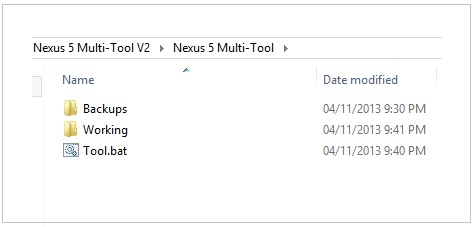
Connect your phone to the PC via USB cable and run the Tool.bat file to get started. Now a command prompt window will open on your screen, to root and unlock you device type the “1” in the window and hit the enter button.
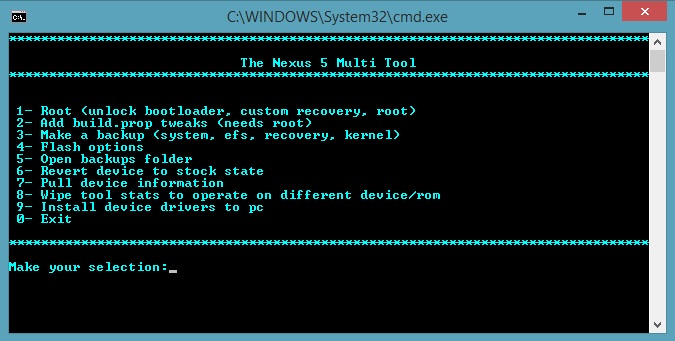
Now follow the onscreen instruction to complete the task on your device.
That’s it. Now your device is rooted and custom recovery is installed. If you have any queries regarding to this tutorial, feel free to let’s know.
