Are you worried about your children daily activities like what are they doing, where they spent most of there time, what are they surfing on the internet and whom they speaks most of the time on the Android phone. Now you can easily track you children activity secretly on android phone without letting them know. Children Tracker is free android application which allows you to track your children calls, text messages, browser history, applications and location from the web. The best part of the application that your children will never know about the application on the Android device, you can easily hide this application from the Android app drawer and lock the app so no one can uninstall it from the device. A must have application for all the parents who want to track the daily activities of their children. Today in this we will show you how to setup the Children Tracker App on your children’s android phone and how to track the activities secretly.
Go to the Google play store and search for the Children Tracker App and install the application on the Phone, You can find the direct download link of the application at the end of this post. The application is free to download and works almost on any android smartphone.
![]()
Now run the application and register a account with safet to get started. Once the account is registered, you will receive a email notification on your inbox to activate the Children tacker application. From the next screen enable the options which you want on track on your children phone. See the screenshot below:-
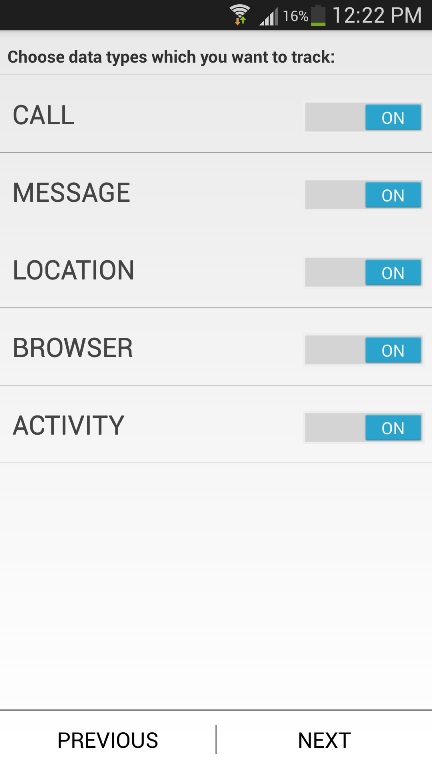
On the next page of the app you will see two option “Hide application icon” and “Enable Device admin”. From here you can hide the application icon you your children can’t find the application on the android device and from the Enable Device admin you can make the app harder ti uninstall.
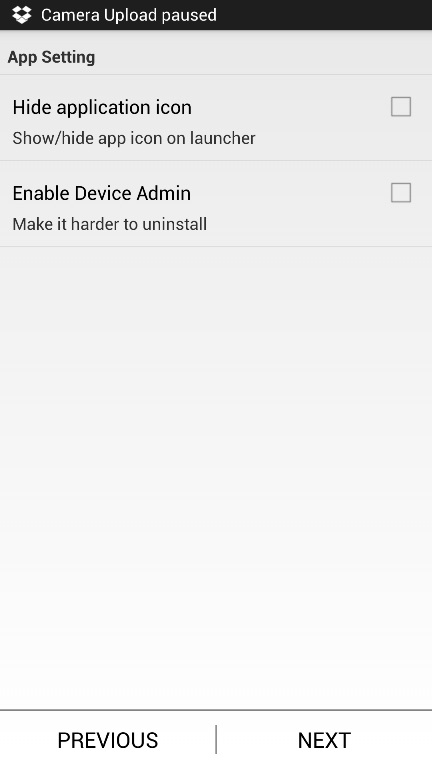
The setup process is finished on the phone. To track the activity of your children visit this page https://tracker.safet.me/login and login with your email ID and password that you received from the Safet on your email box at the time of registration. On the dashboard of you account you will see all the detail of your children like Location, Application, Call logs, Messages, browser history and more.
![]()
From the location option, you will see all location where your child spent most of time and also know the current location of your child.
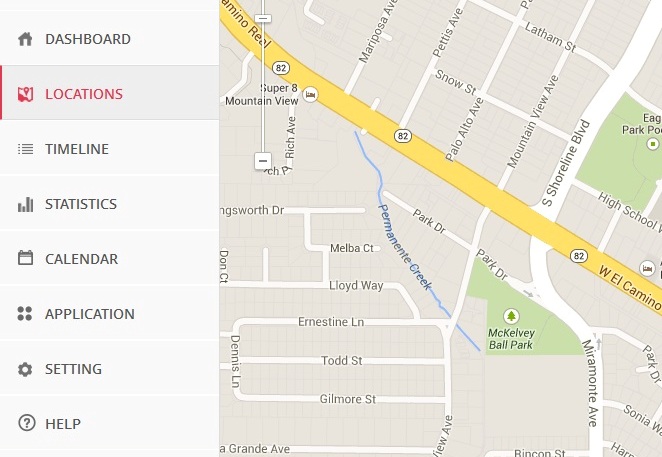
With the timeline option you will see all the details like which application recently your child installed, which web site he or she is browsing, all the call detail with phone numbers, all the sent and receive messages with phone numbers etc. See the screenshot below:-
![]()
With this free app you can view all of the activities grouped together or filter by type of activity. Fro more info about the application visit the Safet.me developer page on XDA. Download the application from the below mention link.
Download Children Tracker App here
