Moving or transfer content form old Android mobile phone to new Android device is one difficult task and it takes so much time to setup all things. If you are the HTC one or any other new HTC mobile user and want to transfer all your old android mobile contents to your new HTC mobile than you hvae to try the new android application called HTC Transfer Tool. The application allows you to Transfer important data like your contacts, messages, calendar, music, settings, photos and videos from your old android mobile phone to your new HTC one or any other HTC mobile wirelessly. Samsung has the same desktop application which works on all the Samsung Galaxy device to move contents from iOS, Blackberry, Nokia to Samsung Android Mobile. Now HTC comes with this new android application to its HTC mobile users. With this application HTC has made the transfer process fairly simple.
The process is so simple and take a few minutes to move all your contents to your new HTC mobile. You can download the application from the Google play store or you can find the download link at the end of this post. So lets take a look how the HTC Transfer Tool works.

How to Transfer All Your Old Android Content to HTC Android Mobile
The first thing you have to do is install the HTC Transfer Tool on both of your Android mobile (Old Android phone and New HTC android phone). Once the installation process is complete on both of your device, run the application on your both device. On the HTC one screen you can see the new PIN number which you have to use on your old android phone, Now on the old Android phone use the same PIN that your HTC mobile shows, yes to connect both phone with this application you need a WiFi connection. Once the pin number matched on both of your devices the application uses a Wi-Fi connection between your two phones to transfer content to any HTC phone.
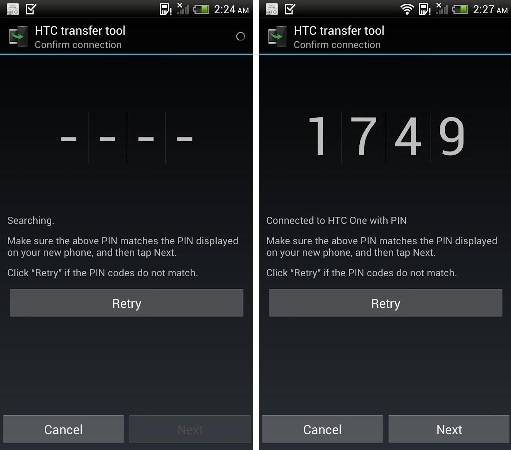
Now from the next screen of your old mobile select what content you’d like to transfer from the old phone to the new HTC mobile phone. Check all the contents that you want to move, once the settings are saved hit the next button to start the process. Now the transfer process will start on your device and this one take some time and it depends upon the data you have on your Old device.
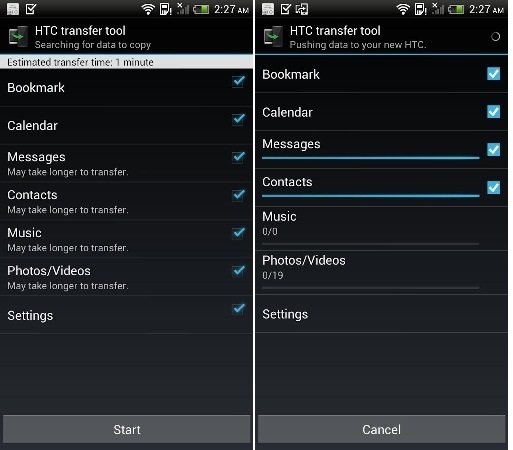
The application works fine on all phones that are running Android version 2.3 or higher. Just instal the application and transfer all your data easily to your new HTC mobile. If you are looking for more free android application than you have to check our Android app gallery here!
Download HTC Transfer Tool App
