Plenty of free and paid application are available on Google play store which allows you to manage your text messages. But Sliding Messaging is one of the best application from all of them. It helps you to use touch or wipe gestures on your Android device to manage all your text messages. One of the best and easy to use feature to manage all android messages fastly. One thing we like so much about this application is its UI looks, which looks same like the Google plus app and also you can change the theme of the application from the setting menu or you can download some new from the Google play store.
It will transform your text messaging app and add some cool feature on your messages like swipe from one conversation to another, swipe to create a new message, Emoji support and many more. This app will not replace your default message application, to use all the features of this application you have to open the Sliding Messaging app from your android screen. There are two versions of Sliding Messaging available, one is premium (Pro), and the other is free. In pro you will get some extra features like change background, group messaging and more.
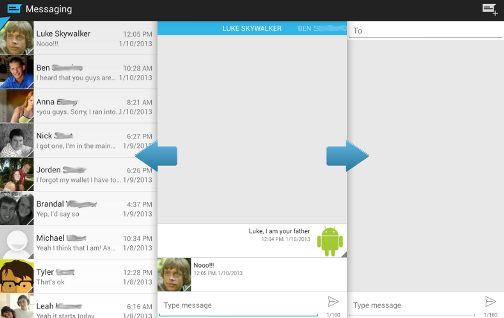
Once the application is installed on your device you are ready to use the swipe gestures on your message box. After that you can easily switch between conversations by swiping the conversation to left of the screen and swiping left from the middle of the screen on a conversation brings up the next conversation. So to start a new message you can tap the message icon in the top right corner of the screen.
From the settings option the app, you can make so many changes on your message box like you can add emoji support on your message, change the color settings of the messages, change the vibrating tone for incoming messages and the notification LED color, add pop-up reply and many more.
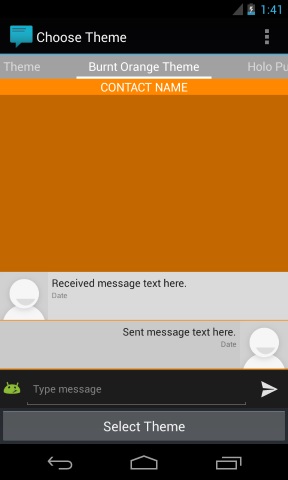
In simple words we can say that one of the best application to manage all you android message with swipe gestures. If you are looking for the best messaging application for your Android device then you have to try this application on your Android device. We tested the free version on our Nexus 4 and we are really impressed with functionality of the application. You can try both free and paid version from the Google play store.
Download Sliding Messaging free version or Download Pro version
